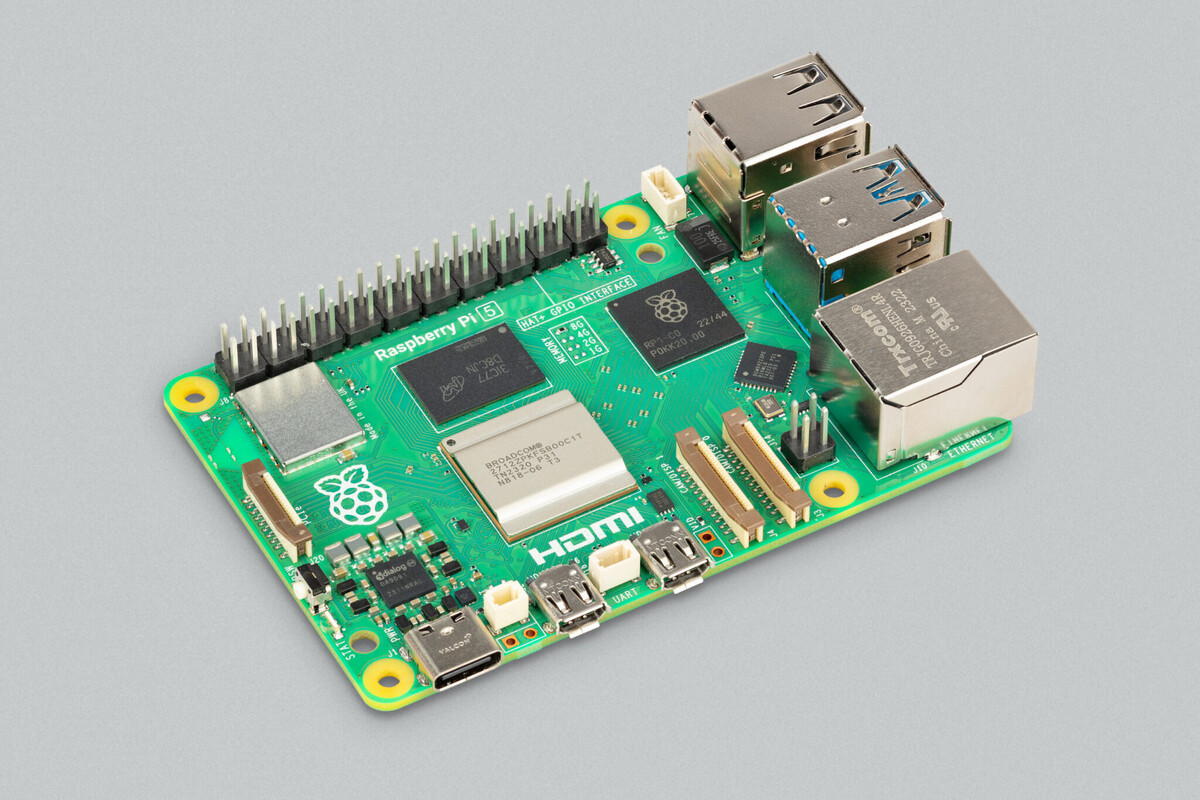
In the ever-evolving world of single-board computers, Raspberry Pi has been at the forefront of innovation. With each new iteration, they raise the bar, and the Raspberry Pi 5 is no exception.
Today, we’re taking a closer look at this impressive piece of hardware and dissecting its capabilities to see how it stacks up against its predecessors and competitors.
BCM2712 System on a Chip: The Brains Behind the Pi 5
The Raspberry Pi 5 has taken the single-board computing world by storm, and at the heart of its brilliance lies the new BCM2712 System on a Chip (SoC). In this in-depth analysis, we’ll dive into the fascinating world of the Raspberry Pi 5, exploring the capabilities of its powerful BCM2712 SoC and the critical role of the RP1 chip. Get ready for a geeky journey of discovery!
The BCM2712 System on a Chip (SoC) is the star of the show, propelling the Raspberry Pi 5 to new heights of performance and functionality. Replacing the previous BCM2711 found in the Pi 4, this SoC is a powerhouse, housing both the CPU and GPU responsible for the Pi’s incredible capabilities.
Key Features
- Quad-Core ARM A76 CPU: Running at a blazing 2.4 GHz, this CPU is a game-changer, offering at least double the speed of its predecessor, often even more.
- VideoCore VII GPU: The introduction of the VideoCore VII GPU is a significant leap forward, capable of decoding H.265 (HEVC) video up to 4K resolution and 60 frames per second. It can also handle two 4K displays simultaneously, each running at an impressive 60Hz.
RP1 Chip: The Bridge to Excellence
The Raspberry Pi 5’s RP1 chip is a testament to the Raspberry Pi team’s ingenuity. Acting as a Southbridge chip, the RP1 chip serves as a crucial bridge between the SoC and the rest of the board, orchestrating many low-level tasks and providing vital features.
RP1 Chip Features
- USB 3 Controllers: With two built-in USB 3 controllers, the RP1 chip ensures lightning-fast data transfer through the board’s blue ports.
- USB 2 Controllers: The chip also houses two USB 2 controllers, enhancing connectivity options with the black ports.
- Gigabit Ethernet: Integrated gigabit Ethernet guarantees a reliable and high-speed network connection.
- GPIO Control: The RP1 chip takes control over all GPIO pins, offering enhanced hardware control and flexibility for your projects.
Speed and Efficiency
The Raspberry Pi 5 is not just about raw power; it’s about efficiency too. Let’s take a closer look at its impressive specifications:
- CPU: With 4 ARM A76 cores clocked at 2.4 GHz and a 16nm manufacturing process, the Pi 5 ensures remarkable speed and efficiency.
- Overall Performance: The Pi 5 shines with 2 to 2.5 times faster performance in various tasks, from media encoding to Linux kernel compilation. It also excels in cryptography, boasting a jaw-dropping 45 times improvement.
- Memory: LPDDR4X RAM running at 4267 MHz provides speedy performance and significantly reduces latency compared to its predecessor.
Raspberry Pi 5 vs. RK3588: A Battle of Titans
The comparison between the Raspberry Pi 5 and the Rockchip RK3588 is nothing short of intriguing. While the Pi 5 may lag slightly in pure performance, it remains highly competitive, especially considering its exceptional value proposition.
In certain areas, such as PHP execution, the Raspberry Pi 5 even outperforms the RK3588, highlighting the importance of choosing the right board based on your specific use case.
PCI Express Connector
One of the standout features of the Raspberry Pi 5 is its full PCI Express connector. This tiny Flexible Printed Circuit (FPC) connector opens up a world of possibilities for high-speed expansion. While other single-board computer (SBC) makers opt for bulky M.2 slots, the Raspberry Pi team has taken a unique approach with the custom FPC header. Although there are currently no HATs or external breakouts available for PCIe devices, this connector holds immense promise.
The PCIe bus is rated for one lane of PCI Express Gen 2 speed, but intrepid users have managed to push it to Gen 3 speeds with a little ingenuity. This addition means that the Raspberry Pi 5 has the potential to support graphics cards, NVMe SSDs, hardware RAID cards, TPUs, and even 10G NICs.
Graphics Cards: A Glimpse into the Future
Graphics card enthusiasts will be delighted to know that the Raspberry Pi 5 handles them with finesse. No longer does installing a graphics card lock up the entire system, but there may still be some driver issues on ARM. Nvidia’s driver, for example, can be installed, but the graphics card may not function correctly.
NVMe SSDs: Blazing Speed and Stability
The Raspberry Pi 5 delivers exceptional NVMe SSD performance. With Gen 2, it can reach speeds of up to 450 MB/s, while Gen 3 takes it up to a staggering 900 MB/s. Booting off an NVMe SSD at Gen 3 speeds has proven to be stable and efficient, making it an excellent choice for those seeking high-speed storage solutions.
RAID: A Promising Frontier
Testing hardware RAID cards and HBAs on the Raspberry Pi 5 has yielded positive results, with these devices being recognized without the need for kernel patches. However, some users may encounter challenges with the CLI utility when attempting to access hard drives, indicating that further optimization may be required.
Coral TPU: A Work in Progress
While the Coral TPU shows promise, it requires additional testing and refinement to seamlessly integrate with the Raspberry Pi 5. Initial attempts at image recognition have encountered some issues, suggesting that more time and development are needed to fully harness its potential.
10G NIC: Impressive, Yet Limited
The Raspberry Pi 5’s compatibility with a 10G NIC is a remarkable feat. However, due to its single PCIe lane limitation, it can only handle around 6 gigabits of traffic, making it ideal for 2.5 or 5 gig networking, but not quite ready for full 10 gig networking.
Power Considerations: The 5-Watt Limit
It’s important to note that the PCIe connector can deliver a maximum of 5 watts over the 5-volt power line. Devices like NVMe HATs may require a 12V barrel plug for both the HAT and the Pi itself, ensuring sufficient power for seamless operation.
Wi-Fi and Ethernet: Improved Connectivity
The Raspberry Pi 5’s built-in Wi-Fi offers double the speed of its predecessor, delivering an impressive 200 megabits per second, making it an excellent choice for wireless connectivity. The gigabit Ethernet remains reliable, ensuring a seamless network experience.
The Netgear Nighthawk Wi-Fi 6E adapter has been confirmed to work flawlessly on the Pi 5. Users seeking even faster wireless speeds can explore the potential of PCI Express Wi-Fi 6E adapters, which promise to unleash higher performance.
Gigabit Ethernet with PTP Support: Elevating Network Connectivity
The networking hardware of the Raspberry Pi 5 may appear similar to its predecessor, the Pi 4, but there are noteworthy improvements. Users can now enjoy double the Wi-Fi speed, and the Raspberry Pi 5 introduces Precision Time Protocol (PTP) support. Moreover, Wake on LAN functionality is now a reality, promising greater convenience and control over network operations.
Quality of Life Upgrades: Convenience at Its Best
The Raspberry Pi 5 includes several quality-of-life upgrades that enhance the overall user experience:
- RTC and Power Button: A real-time clock and a dedicated power button add a touch of convenience, allowing users to keep precise time and enjoy the benefits of a physical power button. Additionally, a new dual-purpose status LED complements these features.
- Better Airflow Case: The Raspberry Pi 5 case has been designed with improved airflow in mind, ensuring optimal cooling for the board’s components. This enhancement contributes to the system’s overall performance and longevity.
- Active Cooler: Raspberry Pi enthusiasts will appreciate the option of an active cooler, which can be easily attached to the 4-pin fan plug on the board. While a heatsink or fan may be necessary for some applications, the Raspberry Pi 5’s thermal performance will be explored in more detail later.
PMIC with Built-In Real-Time Clock: Empowering Timekeeping and Power Management
Beneath the surface of the Raspberry Pi 5, you’ll discover a brand new Power Management Chip (PMIC). This innovative addition boasts several compelling features:
- Real-Time Clock: The built-in real-time clock ensures that your Raspberry Pi can keep time just like a full-fledged computer, enhancing its functionality.
- Power Consumption Measurement: The PMIC allows users to measure power consumption accurately, providing valuable insights for optimizing energy efficiency.
- USB-C Power Delivery Support: With USB-C power delivery, the Raspberry Pi 5 can access additional power, catering to the demands of power-hungry USB accessories and the enhanced CPU performance.
- Battery Connector and UART Header: A new battery connector for the clock and a separate UART header offer improved connectivity and flexibility. Raspberry Pi’s debug probe allows for direct access to the System on a Chip (SoC) for serial console access, simplifying the debugging process.
Dual-Purpose CAM/DISP Plug: Versatile Camera and Display Support
The Raspberry Pi 5’s new RP1 chip introduces a dual-purpose CAM/DISP plug, offering unprecedented versatility. Users can now utilize either port for cameras, displays, or even a combination of both. This flexibility opens up exciting possibilities for various projects and applications.
Memory Resistor: A Simple but Useful Addition
One of the small yet appreciated features of the Raspberry Pi 5 is the memory resistor. While not functional in itself, this resistor provides a quick and easy way to determine the RAM configuration without the need to look up part numbers or boot up the Pi. It’s worth noting that the Raspberry Pi 5 has the potential to handle up to 16GB of RAM in the future.
UART Header: Enhanced Debugging Access
The Raspberry Pi 5 introduces a separate UART header, simplifying the process of connecting to the SoC for serial console access. This improvement eliminates the need for special flags and GPIO pin configurations, streamlining debugging tasks.
Faster MicroSD Card Slot: Boosting Storage Speed
Flipping the board over, we find the trusty microSD card slot that has been a staple of Raspberry Pi models. In a welcome upgrade, the Raspberry Pi 5’s microSD card slot is now twice as fast as its predecessor, the Pi 4, promising improved storage performance.
The Raspberry Pi 5’s MicroSD card slot now supports UHS-1, offering double the speed compared to its predecessor, the Pi 4. This upgrade translates to a remarkable performance boost, with speeds of up to 90MB/s on compatible cards.
No More Through-Hole Components: A Manufacturing Marvel
One of the first things you’ll notice about the Raspberry Pi 5 is what’s missing—there are no more through-hole components. In previous models, these components, like GPIO headers, were meticulously placed by robots during production. The Raspberry Pi 5 embraces a surface mount design entirely, simplifying manufacturing. This not only streamlines production but also holds the promise of enhanced board reliability.
PoE Header Moved: A Shift for Manufacturing Enthusiasts
For manufacturing enthusiasts, a significant change is the relocation of the PoE (Power over Ethernet) header. It now resides in a different position, away from the GPIO pins. While this change may seem subtle, it could impact the design and availability of PoE HATs for the Raspberry Pi 5.
USB Ports: Enhanced Connectivity
USB boot functionality is still present, and now both USB 3 ports can deliver a full 5GB, along with extra power when using a 5A power supply. With two full USB 2.0 buses, the black ports offer speeds of 480 megabits each. Users without a 5 amp adapter can still utilize the USB ports, but they must choose between full CPU power or prioritizing additional current to the USB ports.
USB and Ethernet Ports Flipped: A Return to Familiarity
In a nod to the earlier models of the Raspberry Pi, the USB and Ethernet ports have returned to their previous arrangement. Now, it goes Ethernet first, followed by USB 3, and then USB 2. This change may affect those who have grown accustomed to the Pi 4’s port configuration.
Camera and Display Connectors Changed: Adaptability Is Key
The camera and display connectors on the Raspberry Pi 5 now use the same narrow Flexible Printed Circuit (FPC) connector found on the Pi Zero. This alteration necessitates the use of these narrow adapter cables if you already have a Pi camera. While it may require a small adjustment, it offers greater adaptability in the long run.
AV Jack Removed: A Shift in Audio Output
The AV jack has been retired in the Raspberry Pi 5, leaving only a small empty header for analog video output. If you desire audio, your options include using an HDMI monitor with built-in speakers or turning to Bluetooth or USB audio solutions. This change reflects the evolving audio landscape in computing.
Network Chip Rotated: Optimizing Signal Routing
While the network chip itself remains the same as in the Pi 4, its orientation has been adjusted for improved signal routing. This subtle but significant alteration enhances the device’s overall performance and reliability.
Power Requirements
To harness the full potential of the Raspberry Pi 5, you’ll need to meet its power requirements head-on. This beast requires 25 watts of power, and it readily embraces USB-C power delivery. While your old 3A USB-C power adapter is still supported, Raspberry Pi recommends its own 5A power supply for optimal performance. This upgrade in power demands reflects the Pi 5’s robust capabilities.
Power Button: A Touch of Convenience
One of the standout features of the Raspberry Pi 5 is the new power button. It’s not just a simple addition—it’s a game-changer. A single press boots up the Pi, and a second press gracefully shuts it down. Moreover, the button actuator on the case allows for tactile control of power, making it easier than ever to turn your Pi on or off.
Sleep Modes: A Glimpse into the Future
While sleep and Wake on LAN (WoL) aren’t currently supported on the Raspberry Pi 5, firmware updates are expected to bring these features to life soon. In the meantime, this impressive board boots up in a mere 7 seconds, ensuring you can get to work or play without delay.
Raspberry Pi 5 Thermals, New Case, and Active Cooler: Staying Cool Under Pressure
With the Raspberry Pi 5, managing thermals is essential. Running the Pi 5 without any cooling will lead to throttling in less than 30 seconds under heavy loads. But don’t let that deter you—the Pi 5, even when throttled, is a substantial improvement over the Pi 4. For most users, we strongly recommend some form of cooling to unlock its full potential.
Cooling Options: Your Key to Peak Performance
Raspberry Pi offers two first-party cooling options: the Active Cooler priced at $5 and the new Case at $10.
Test Results:
- No fan and no heatsink: Throttling starts in less than 30 seconds.
- Adding a small heatsink: Keeps the Pi from throttling for a full 5 minutes.
- Active cooler: The Pi never broke 60 degrees, ensuring no chance of throttling.
- Just the fan, no heatsink: Allows the Pi to run a bit hotter but stays below 75 degrees.
- Add a heatsink: Expected to keep temperatures around 70 degrees.
Noise: A Whiff of Silence
The squirrel cage fan on the Active Cooler is nearly silent, even during benchmarks. It never maxed out above 45 decibels and emitted no buzzy noise. The case fan, while audible, represents a significant improvement over its predecessor. The new case’s design, ventilation, larger fan, and PWM control contribute to keeping noise levels to a minimum. For added convenience, the top cover can be removed for stacking cases.
Overclocking: Pushing the Limits
For those who crave maximum performance, overclocking is an option. However, it requires running a fan. Stability can be achieved at up to 2.6 GHz, with some benchmarks pushing the envelope at 2.8 GHz. Overclocking on the Raspberry Pi 5 opens up exciting possibilities for those seeking to maximize its capabilities.
Efficiency: A Giant Leap Forward
Efficiency is at the heart of the Raspberry Pi 5’s design philosophy. It outshines its predecessor, the Pi 4, on all fronts. When idling, the Pi 5 consumes a modest 1.8 watts, on par with the Pi 4. However, under heavy loads, it shines with a 50% boost in efficiency compared to the Pi 4, making it a power-efficient choice for demanding tasks.
Shutdown power may appear quirky, as the Pi 5 still draws about a watt even when shut down completely. But don’t fret—this can be easily resolved by tweaking the boot config. While Rockchip currently holds the efficiency crown, the Pi 5’s 16nm chip maintains an attractive balance between performance and affordability, keeping it competitive in the market.
GPU and Pi OS Performance: A Visual Feast
The Pi 5 comes equipped with the new VideoCore VII GPU, setting the stage for outstanding visual performance. This powerhouse can effortlessly handle a full 60Hz on 4K displays and boasts the ability to play H.265 video at a stunning 4K resolution and 60 frames per second. Whether you’re gaming or watching videos, the Pi 5’s GPU delivers an immersive experience.
Gaming enthusiasts will be thrilled to know that Super Tuxcart runs at a smooth 30 frames per second on high settings, while Open Arena performs admirably on high settings as well. YouTube playback is nearly flawless at 60 frames per second, although 4K playback may encounter limitations on Pi OS.
Benchmark lovers will appreciate the GLMark 2 score of 117 in fullscreen and 905 in windowed mode. For those venturing into the world of Vulkan, the Pi 5 offers support after installing the Mesa Vulkan drivers. Chromium’s GPU support also shines when running on Debian 12.
Super Mario 64 enthusiasts will be pleased to experience a smooth 60 frames per second on the Pi 5. However, it’s worth noting that Steam installation currently faces some challenges, likely awaiting bug fixes to unlock its full potential.
GPIO: A Gateway to Endless Possibilities
The Raspberry Pi 5 boasts an impressive array of 40 GPIO pins, meticulously designed to pass through the RP1 chip. This intelligent architecture serves as a safeguard for the main processor, protecting it from accidental shorts between pins. Thanks to the RP1’s utilization of the 40 nanometer process node, it can efficiently handle higher currents, expanding the Pi 5’s potential for diverse applications. Inside, you’ll find a close relative to the RP2040, further enhancing its GPIO capabilities.
PTP Support: Precision Meets Network Time
The Raspberry Pi 5 elevates network time synchronization to a whole new level with PTP (Precision Time Protocol) support, made possible by the Cadence GEM component within. This means you can leverage a GPS-disciplined oscillator connected to a GPIO pin to achieve precise network time synchronization using PTP. While hardware support for PTP is already in place, thorough testing awaits, promising unprecedented accuracy in timekeeping.
Camera: Capturing Brilliance
Testing a Camera Module 3 on the Pi 5’s CAM/DISP ports reveals seamless functionality, complete with autofocus capabilities. What’s truly remarkable is the Pi 5’s capacity to accommodate two cameras simultaneously, opening doors to applications like stereo vision without the need for specialized modules, such as the Compute Module used by the Stereo Pi. Moreover, with the introduction of the Global Shutter Camera, the Pi 5 is set to become a powerhouse for machine vision and robotics.
Pricing: Affordable Excellence
Affordability remains at the core of the Raspberry Pi ethos. The Pi 5 comes in two variants: the 4GB model priced at $60 and the 8GB model at $80. While it’s yet to be seen if a $40 2GB model will make its debut, the Pi 5’s existing price points offer incredible value for its capabilities, making it accessible to a broad range of enthusiasts and developers.
Competition: A Thriving Ecosystem
The Raspberry Pi 5 continues to dominate the single-board computing landscape with its competitive pricing. However, it’s worth noting that the competition is thriving, with rivals consistently pushing the boundaries of innovation. The rise of RISC-V architecture is also beginning to impact the lower end of the market, adding even more excitement to the single-board computing ecosystem as we venture into 2024.